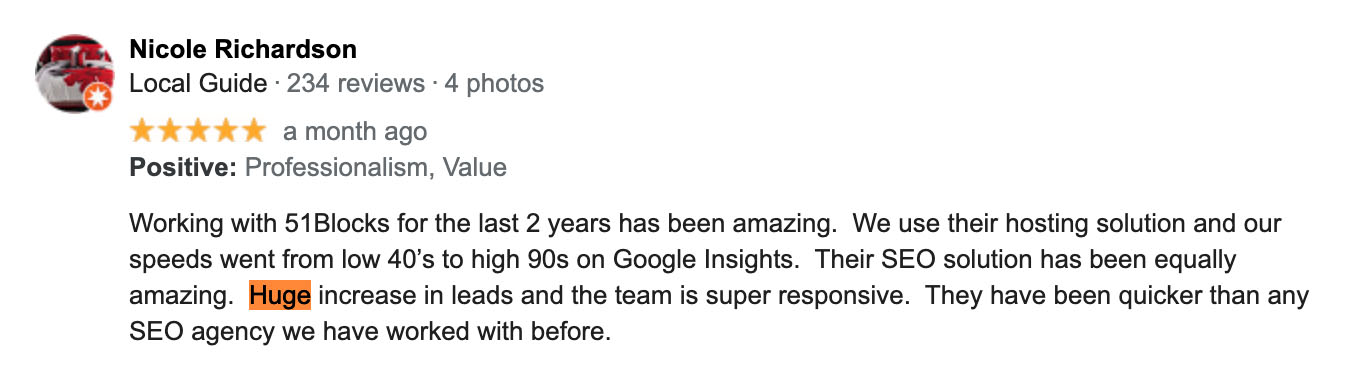Schema is a specific markup code (also called “semantic vocabulary”) that you can include in your website. Schema adds specific information so search engines can provide users better search results.

What’s a “schema”?
Schema is a specific markup code (also called “semantic vocabulary”) that you can include in your website. Schema adds specific information so search engines can provide users better search results.
It’s similar to HTML, which tells the browser how to display the information. For example, in HTML, <h1>Solo</h1> is code that means “Display text in the font, size and color defined as heading 1”. Great, but are you talking about the new Star Wars movie or the company that makes plastic cups?
Adding schema markup tells the search engines (Bing, Google, Yahoo, etc.) more about what your content is, which improves your website rank for different content categories. It also helps people who want your product to find it more easily, a big plus for your bottom line. Schema markup shows the search engines that your content is an article or a business or an event or consumer product or whatever.
“Oh, great, I have to learn a new code language!”
No, you don’t, schema works within HTML. It’s an add-on, not much different than adding an aftermarket turbocharger to improve the acceleration of your car. 51Blocks created our JSON Schema Creator specifically to help business owners add schema markup to a webpage (or their whole website) without getting all stressed out. It’s a platform where you can create the schema markup without actually putting it on your site. You can validate your markup against Google Structure data testing tool then add the content to your site when you’re satisfied it’s what you want.
“So, how, exactly, does it work?”
Here, we get a little technical, and some people may get a little lost. Fortunately, 51Blocks is here to help you get through this with as little pain as possible. For example, if you were a nursery, a piece of your website source code might look like this:
<div>
GreatFood
1901 Lemur Ave
Sunnyvale, CA 94086
(408) 714-1489
<a href="buddinghbuds(dot)com/menu">Click here to order our newest seed packs!</a>
</div>
The JSON Schema Creator lets you alters this basic code quickly and easily. Business information is now coded:
<script type=“application/ld+json”>
{
“@context”: “http://schema.org”,
“@type”: “Restaurant”,
“address”: {
“@type”: “PostalAddress”,
“addressLocality”: “Sunnyvale”,
“addressRegion”: “CA”,
“postalCode”: “94086",
“streetAddress”: “1901 Lemur Ave”
},
“name”: “GreatFood”,
“openingHours”: [
“Mo-Sa 11:00-14:30",
“Mo-Th 17:00-21:30”,
“Fr-Sa 17:00-22:00"
],
“telephone”: “(408) 714-1489",
“url”: “http://www.dishdash.com”
}
</script>
This additional markup helps search engines understand your business location, hours and services. You can adjust lots of data throughout each webpage to optimize your business to show up in search results. 51Blocks designed its JSON Schema Generator to be no more difficult than learning to use the remote on your new TV — you just have to figure out which buttons to push. Try out our free tool below!
Stay Connected
Contact
Copyright © 2024 51Blocks. All Rights Reserved.
Get Access Now!
Complete the form below to gain access instantly to our resources.
Get Access Now!
Fill out your information below to gain access instantly.